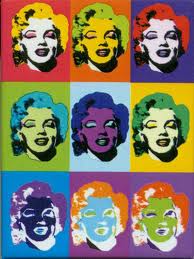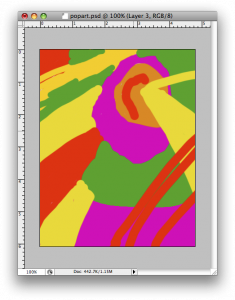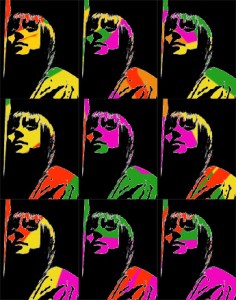Project One: Pop Art
Repetition can be a good thing in art. Now that you know how to move, manipulate and add different layers, as well as make selections with different tools you are ready for your first project.
1.Decide what image you want to repeat, a person, animal, object, plant…whatever. This image should be a photograph, no cartoons or computer graphics. Save the jpeg image and open it in photoshop.
I chose Cat Power
2. Adjust the threshold of your image.
3. Under Select–>Color Range, click on a white part of the image. All of the white in the image should now be selected. Delete it. You should now see a checkered pattern where there was white. This means it is transparent. Select all of the image and copy it.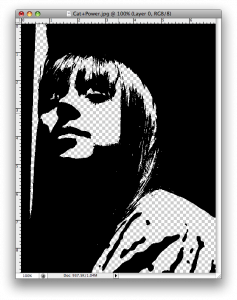
4. Open a new blank document in photoshop. You can pick the dimentions in inches. Make them add up to around 10, ie 4 x 6 inches more or less.
5. Paste your image into this new document. Shrink it under Edit–>Transform–>Scale. Copy it again and make at least 9 total. Arrange them in a pleasing way, doesn’t have to be a grid like mine.
6. Add a new layer behind your pattern. Using the paintbrush tool, paint some design with bright colors (at least 4). Here is mine.
Here they are together. Pop Art!
7. Flatten your image, save it as a JPEG and post it onto your blog under Project One: Pop art. Write about your first experience actually making art with photoshop. What was easy/difficult/annoying/awesome? Do you like your product?
 Comments(0)
Comments(0)